When UPS or FedEx makes a guarantee on shipping time for their delivery, they stand behind those with money back guarantees.
For FedEx the Guaranteed services are the following:
- FedEx Priority Overnight
- FedEx Standard Overnight
- FedEx 2Day® A.M.
Do note this does not include standard 2Day anymore.
For UPS the Guaranteed services are the following:
- UPS 2 Day Air A.M
- UPS Next Day Air
- UPS Next Day Air Saver
- UPS Next Day Air® Early
Do note this does not include standard 2Day anymore.
First claims for FedEx, for UPS Claims Process
To file a guaranteed service claim for FedEx, you must log in using the FedEx billing login, if you do not have that, contact Steve or Adam to get it.
**FedEx will only allow you to file a claim for late deliveries after the shipment has been invoiced in the billing system.**
Go to the FedEx Billing System
- Once logged in click on LOG IN TO FEDEX EXPRES & FEDEX GROUND

- This will open a new tab.
- Click on Search for* drop down box and click on Tracking ID
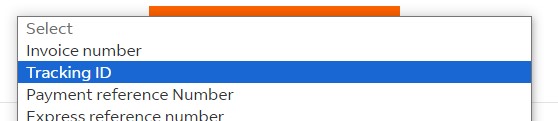
- Enter the Tracking number from the shipment
- Click search.
- If the tracking number has been invoiced already it will pop up with a result.
- Click near the bottom for DISPUTE SHIPMENT

- The shipping cost will auto populate in the top field.
- Click the Dispute Type* drop down to select Service Failure.
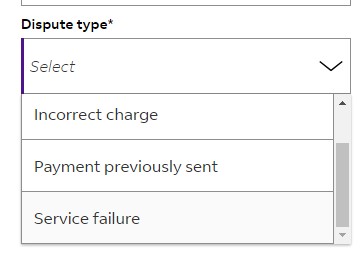
- Fill in the rest of the details regarding the late shipment.
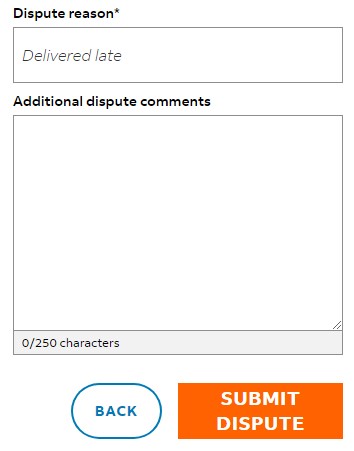
- Once those are complete click SUBMIT DISPUTE.
For UPS Guaranteed Service Claims.
- Open the following link UPS from ShipStation Form
- Fill in the top section information as normal for a damaged or lost package claim
- The email address the account is under is steve@7thfloorvapes.com
- Company Name is Elev8 Distribution.
- Email address or Fax can be the email that you check to see when the claim has been updated.
- When you get to the “I am looking to:” dropdown, instead of choosing File a Claim for my UPS from ShipStation Shipment, choose Guaranteed Service Refund.
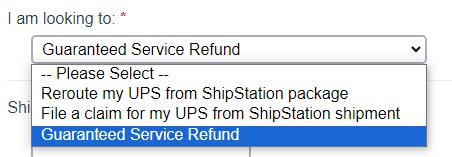
- Now the form will ask for the Tracking number.
- Choose the service level that the package was shipped. **Noting the list above, if the class of service isn’t listed, it is not guaranteed.”
- For Drop Off Location: the warehouse address, unless it was dropped off at UPS.
- Click Next.
- Confirm the Affidavit of agreement.
- Complete the Clail
