- Go to https://192.168.2.9
- Click on FreePBX Administration.

- Login with the username recording, the password is in the spreadsheet, request it from Steve or Adam.
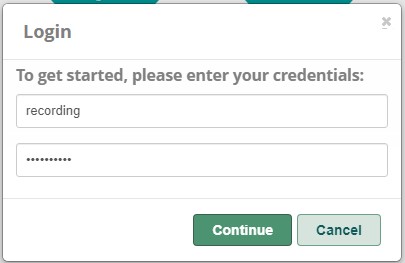
- Once logged in click in the top bar for CDR Report.
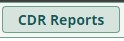
- Depending on what information you have to find the call you are able to search by date or phone number received from. Make sure to check the Radio button to the left of the method you are searching for the call. If you are searching by a date range make sure to raise the Result Limit as well.
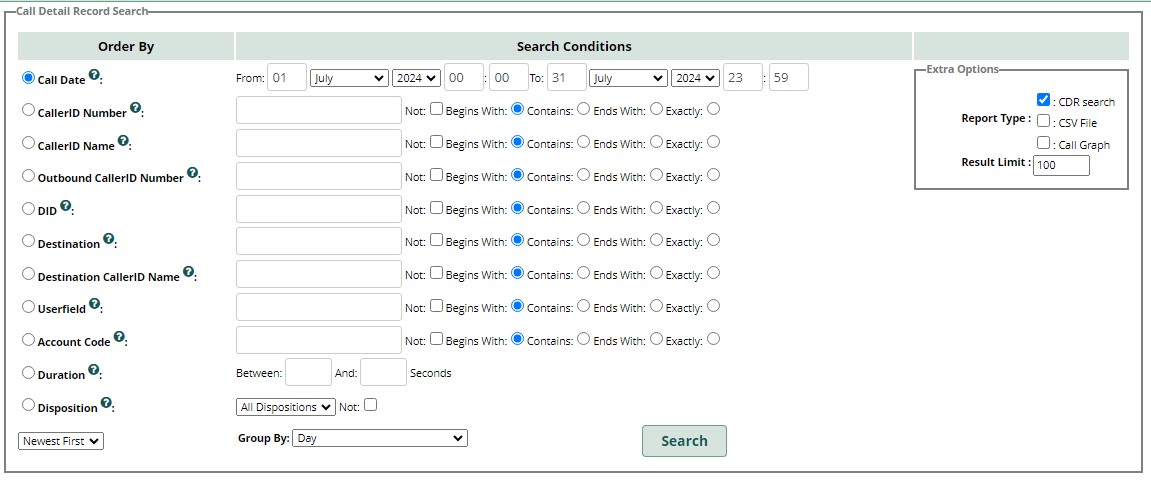
- Once the call is located.
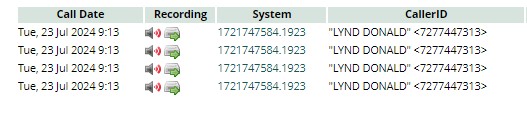
- Click on the speaker to confirm which is the recording you would like to download.
- Once confirmed click on the icon of the Box with a Right facing Arrow icon.
- Call recording will be in your downloads.
