- search the tracking number with Global Post.
- If the last tracking even is over 2 weeks prior start processing a lost package claim.
- On the Global Post Tracking Page, go to Resources on the Top Right to the Left of Request a Demo.
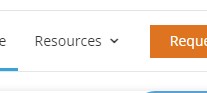
- Click on File a Claim in that drop down menu.
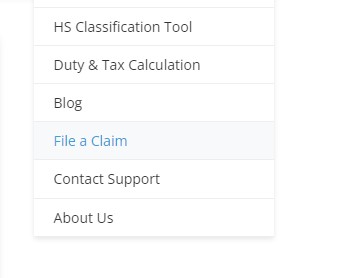
- Once in that you will add all specifics about the shipment.
- For the Shippers name put in Steve Kelnhofer
- For the shippers Email put in your email in case they request additional information.
- Select Lost for claim type
- Put in the tracking number from ShipStation, as well as the shipping date (Not the order date)
- Finally the claim amount, this should be the complete invoiced value of the order.
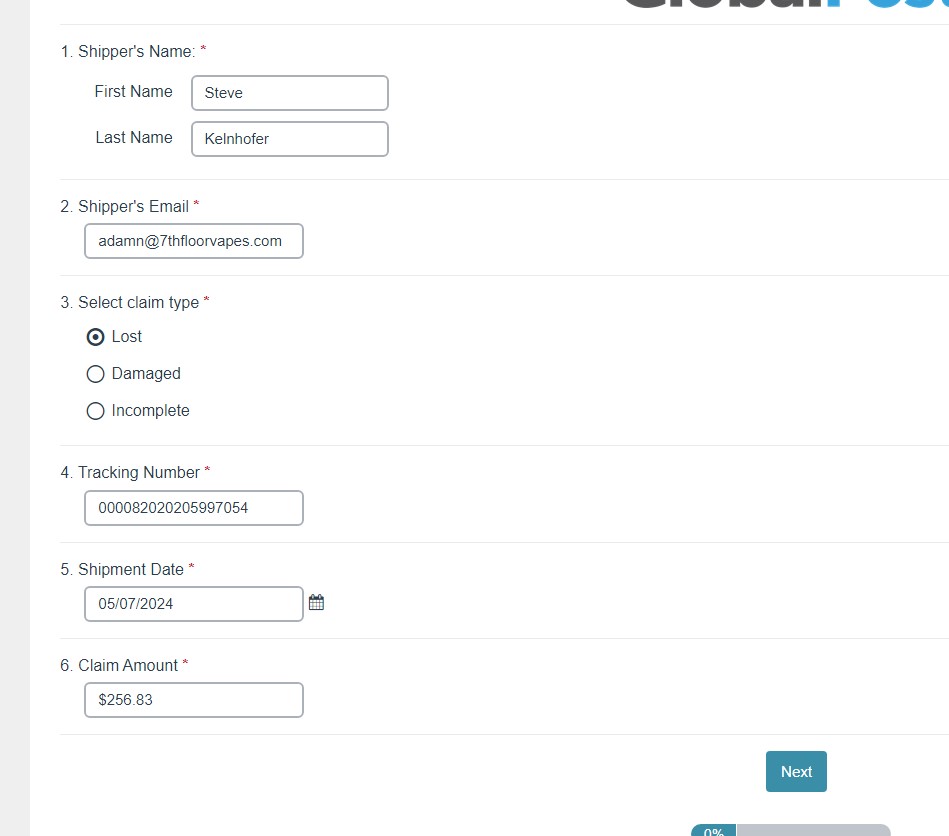
- Click next when all fields are completed.
- The next screen is just an affirmation that the data submitted is accurate to the best of your knowledge, that you are not filing a fraudulent claim, and the penalties if you were to, click Submit.
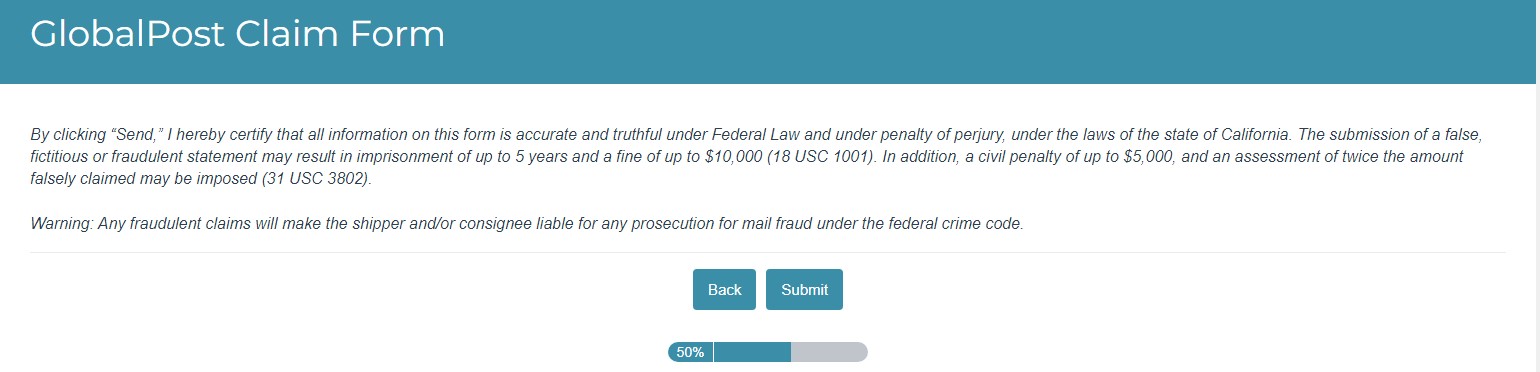
- The next screen is a confirmation that it has been submitted and that a representative will be in touch with you.
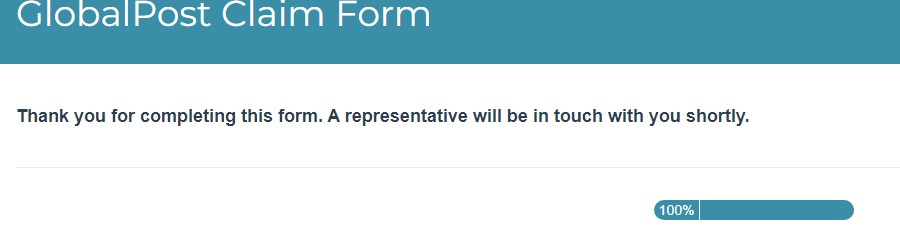
- With that update the customer’s elev8.one contact profile with the submission of the lost package and update the customer on the status if you have been communicating or with whomever requested the Lost Package Claim be filed.
- There will be an email that arrives from Global Post to your Inbox the first is just a confirmation that the claim has been filed.
