The Internet has gone out
What to when the internet is not working.
- If you are at Elev8 Distribution, Elev8 Downtown or Hemp, access Xfinity Service outage map on a device that that the internet is working on.
- Enter the address of the location you are at and search.
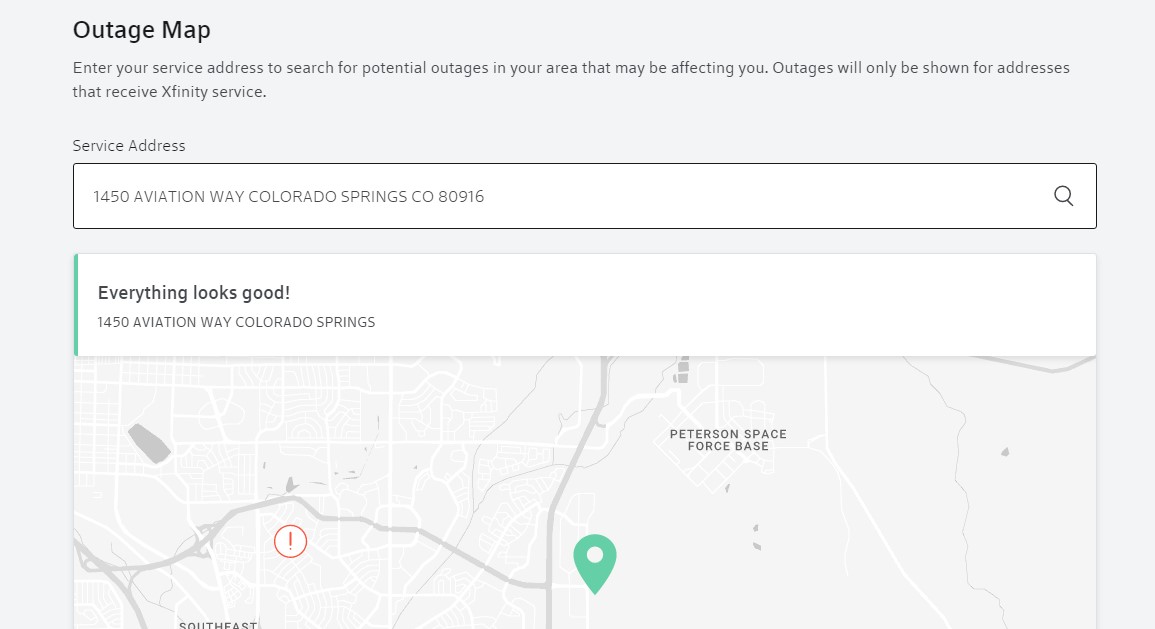
- If the map says everything is good, the issue is in the hardware on site.
- If you are on a device connected to the internet through Wifi at Elev8 Distribution, check if the internet is working on a device wired to the internet. If there is no issue on a computer wired to the internet Reboot the Wireless Access Point
- If the map says there is an issue that is being worked on, and you are at Elev8 Distribution Warehouse switch over to the cellular backup device and continue checking the status of the the main service.
- If the issue is in the warehouse start with rebooting the Comcast modem.

- Reach around the back of the comcast modem and disconnect the power plug.

- Leave the plug out for approximately 10 seconds.
- Plug the device back in and wait for the activity lights to come back on.
- Go to a device that is wired to the network do not check on something that is wirelessly connected.
- If the internet is not working still, go to the router and power cycle that.
- Just to the left of the Comcast Modem is the Router.

- Reach around the back to the power cord.

- Just like the Comcast modem, disconnect the power cord, and leave it disconnected for 10 seconds.
- Plug the power cord back in and test for connectivity on a device that is wired to the network, not connected to wireless.
- Go to a device that is wired to the network do not check on something that is wirelessly connected.
- If the internet is not working still, check the network switch that is upstairs and behind Steve’s Desk, if the power lights are not on, check that the power cord is connected at both ends and confirm that it is functioning.
- If these are all tested go to the Xfinity Outage Map again and check the address. If the address is now showing an outage, switch over to the cellular backup device.
