Open adobe Lightroom on your computer. You should have the login info
Click on Library
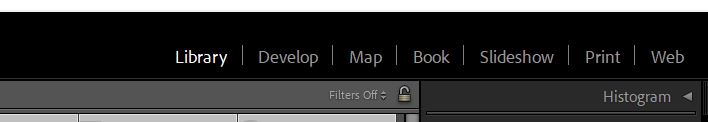
Save the images from the camera to new photos and make a new folder of the date. Unloade the images there.
Now highlight them all and drag and drop them into LightRoom
Click on Develop now
Each image kinda has to be adjusted. If it was all perfect you can just do one good setting, but it doesn’t not work for white and black and then bright and not bright glass. Glass is hard to photograph, but with what we have, we can do it great!
These settings are solid, but some will have to chagne
WHITE
ALWAYS
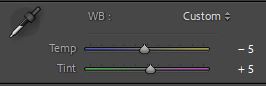
- move temp to -5 and tint to +5
- Exposure may have to go up, more than black
- Contrast Usually around 15-35
- Highlights +10-+35
- Shadows play, but not alot
- Whites 20-80
- Blacks 0
- Vibance +10
- Saturation +10
BLACK
ALWAYS
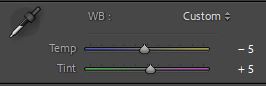
- move temp to -5 and tint to +5
- Exposure may have to go up
- Contrast Usually around 15-25
- Shadows -‘s
- Whites 0 or –
- Blacks -30 to -85
- Vibance +10
- Saturation +10
