- Confirm that the 6335 Side has internet, go to any one of the computers and try to access a website.
- If this side internet walk up to the Server Closet and look at the Blue box to the left side of the shelf.

- Confirm that the cables are plugged in properly and that the ports have green lights on and flashing to show activity.
- Trace the left side cable to the Router, and look at that port to confirm it has green flashing activity lights.

- If those are all looking normal go over to the Glass Studio side.
- Walk upstairs to the NVR station and look to the left side of the table for the Gray Switch.

- The far left cable is the other end of the cable to the 6335 Side. Make sure there is connectivity on that port.
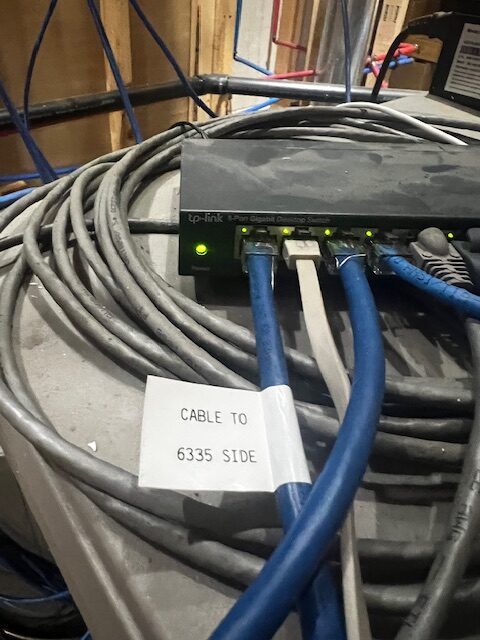
- Lastly check that the Decco Wifi Extender is connected and powered on, there is a light in the top of the unit that should be illuminated.

- Also the second port on the switch can be checked for activity.

- If all of those things look normal go back to the device that wasn’t able to connect and make sure there are no other underlying issues, lastly contact Adam.
