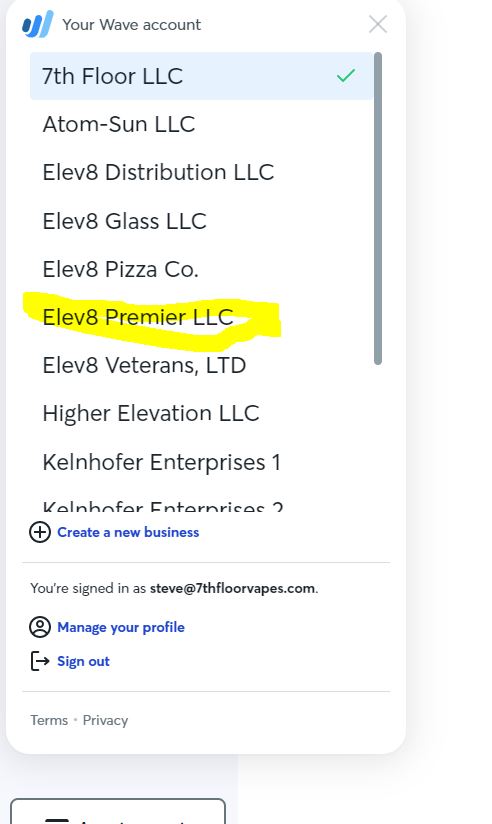Posted by Steve K on February 16, 2023
- Log into Wave
- Click on the business you are making an invoice from
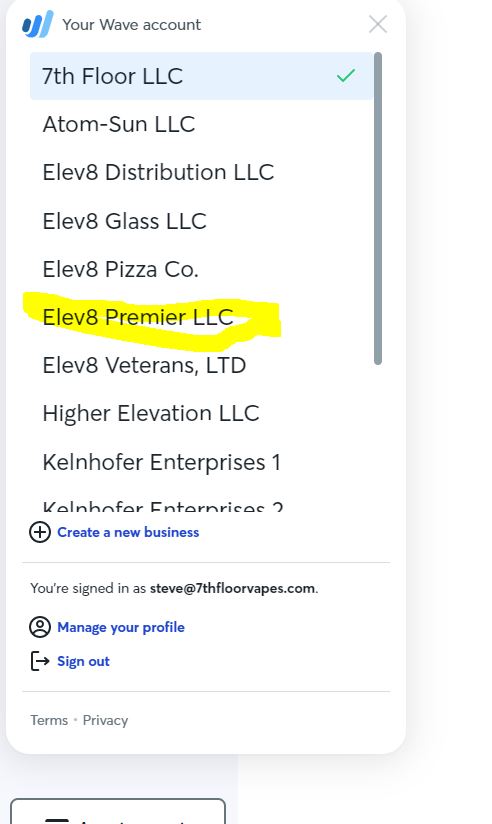
- Click on Sales and Payments
- Click on Invoices
- Click Create a new invoice
- Click add a customer
- If you see a customer you have used before, pick that customer
- For a new customer click on Create a new customer
- Enter their full name or business for the Customer input
- Enter their email (this is where the invoice will be sent to)
- Enter their phone number if you have it
- Enter their first and last name of the contact
- click save
- Click Add Item
- If you see an item click it and add it.
- If you do not see the item click Create a new item
- Enter the name
- Enter a description
- Enter the price
- Click Edit Income account and pick proper account. If you have ANY questions please ask the book keeper for advice.
EXAMPLE View Income Account – if it is Raw Glass, click on Raw Glass
- Scroll down and click Save and continue
- Click Approve Draft
- Click Send Invoice
- Check the Send a copy to myself
- Check attach the invoice a pdf
- Click Send
- Click close and you are done
Updated on February 16, 2023