Your Ambassador promo code can be found two places.
When you signed up for the Ambassador program you will have received an email that contained your Promo codes.
Scroll to near the bottom and there is a block of text with your Personal (1-XXX) and Code to Share with Others (2-XXX) promo codes.
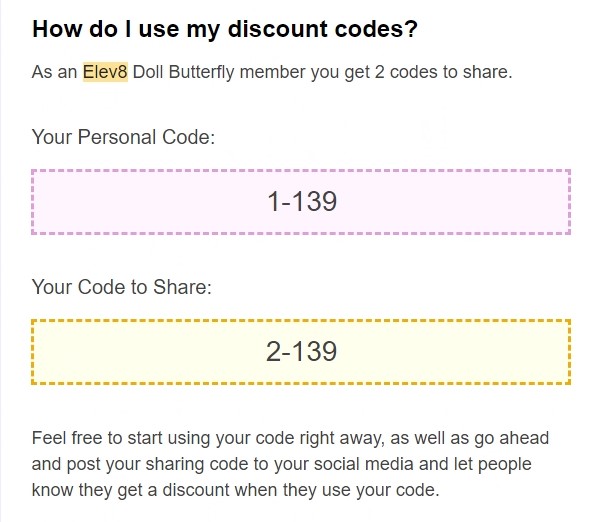
If you are unable to find that email or have deleted it, there is another way.
Open a browser window and navigate to https://elev8ambassador.com
Click on Login in the top right side of the page.

You will use the email and password you chose when initially setting up the account.
Once logged in you will be presented with a page, scroll to the bottom of the page and it will show your Public Promo Code.
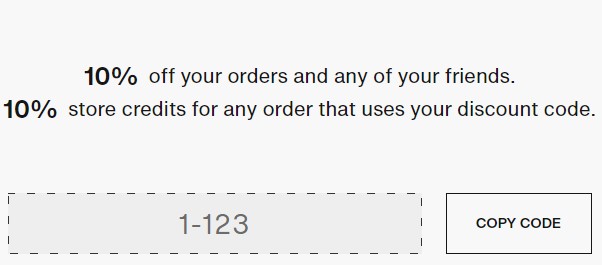
Remember your Code for Sharing use will be the same as your Personal just with “2-” instead of “1-”
If you are still having difficulty locating your promo codes please reach out to Elev8Ambassadors Support to get it resolved.
