If the price tag printer is printing a price tag and then spitting out a second blank label, there is a way to fix that.

First make sure that the correct template is selected.
On the print window look near the bottom to where it states “Options” below that should be “Item Template:”
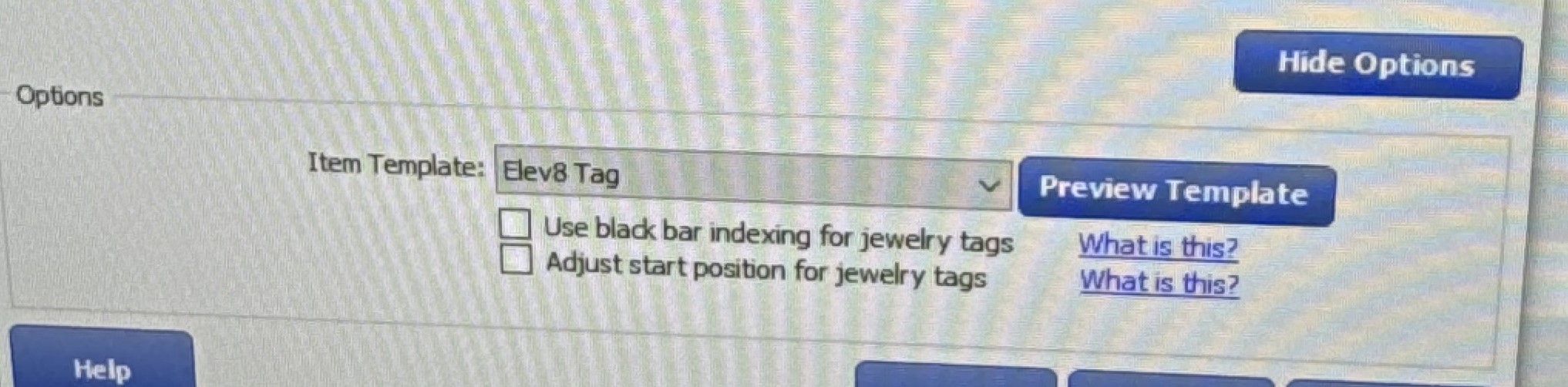
There will be a drop down box make sure it is set to Elev8 Tag or Hemp Tag.
If it was different change to the appropriate template and try printing again.
If that was correct move on to the next step.
Look at the same print dialog box and find the button labeled “Calibrate”, left click on that, and let it do it’s process.
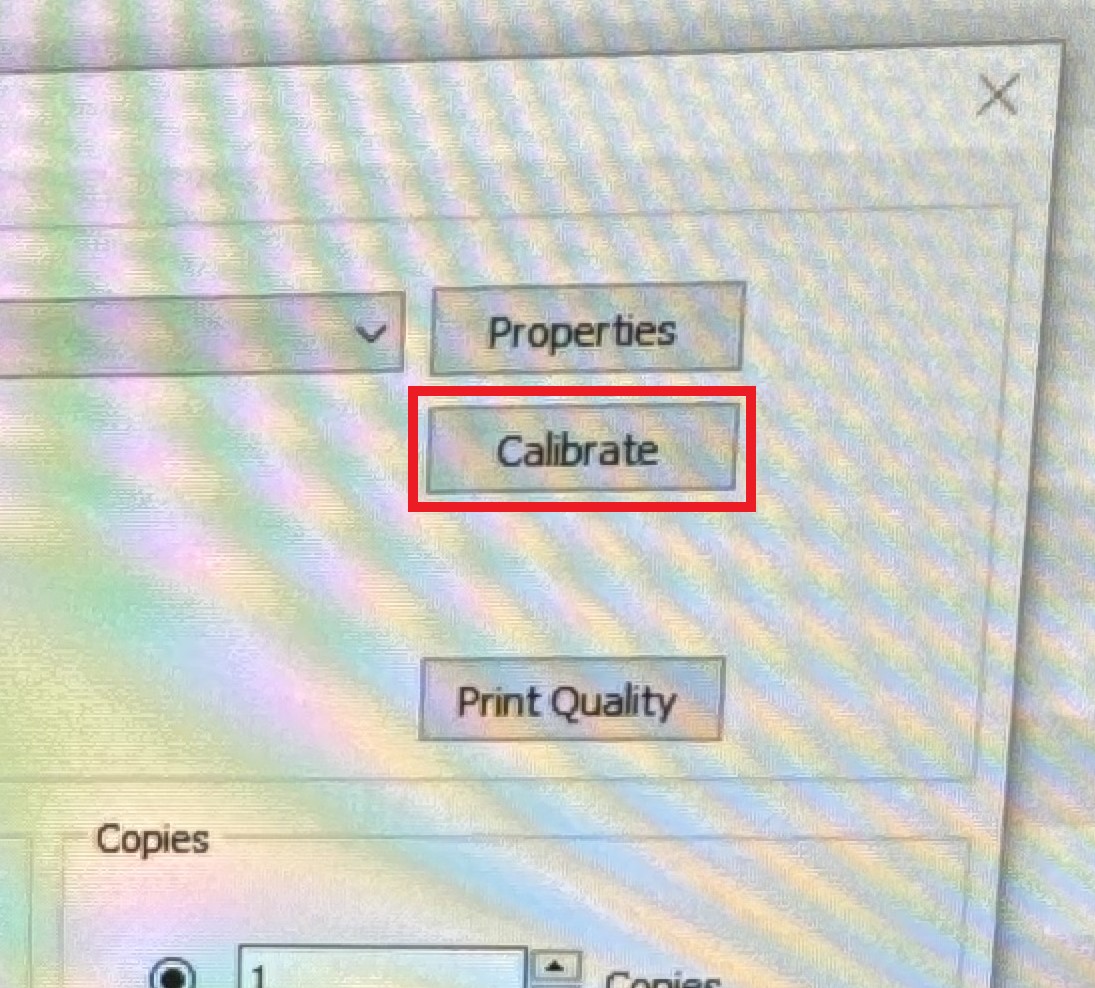
After the calibration process is complete try printing again.
If the labels are still printing incorrectly contact Adam to diagnose what is causing it.
