If you already know how to map a network drive in Windows, here are the specs to Connect to the Company File Dump and New Media Array:
IP and folder for Company file dump \\192.168.2.66\compfiledump
IP and folder for New Media Array \\192.168.2.66\newmedia
User account is on the Passwords Spreadsheet.
- Go to the computer that you are mapping the drive for.
- Open a File Explorer window.
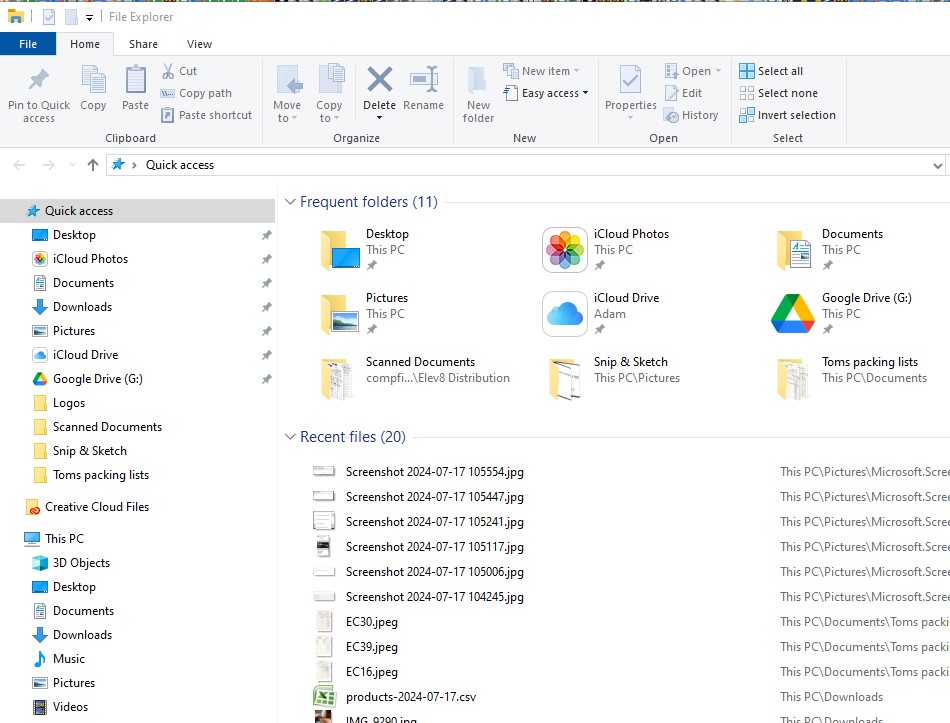
- Click onto This PC in the left side bar.
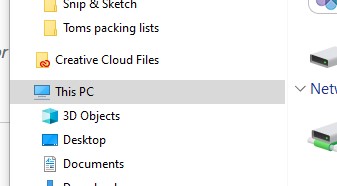
- Go back up to the Top bar and now you will see the Map Network Drive icon, click on that.

- A new dialog box will pop up, where you will enter the information from the top of the article.
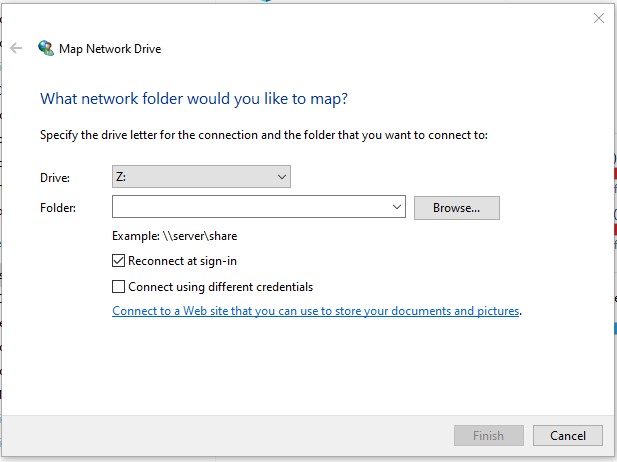
- Once the information is copied over check the box for “Connect using different credentials” The drive letter is not important just needs to be a drive letter that isn’t being currently used.
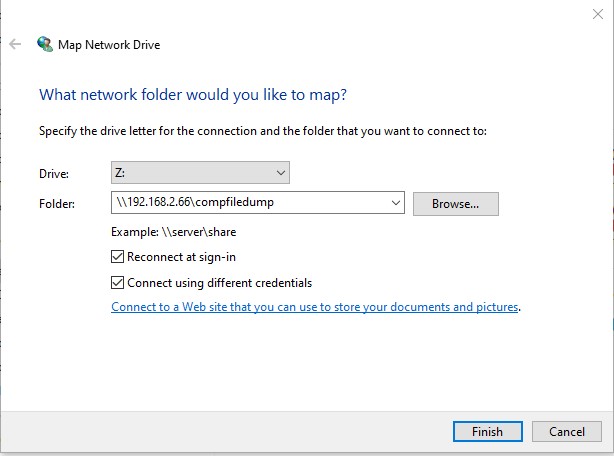
- Another Dialog box will pop up, and you will enter the username and password from the passwords spreadsheet, as well as check the box to Remember my credentials.
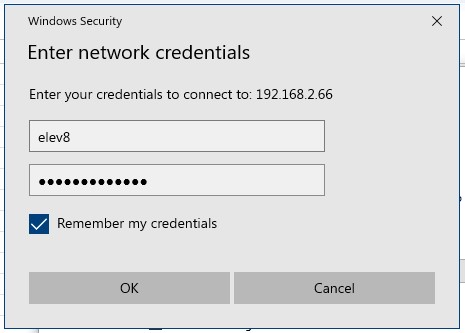
- Once you click OK, if all connects normally a new file explorer window will open and the drive will be accessible.
