When a SSV, DBV, or Sidekick is assembled for an order, there will be a serial number that is created for the product, or in the case of the SideKick Vaporizers it will be recorded in Elev8.one
The following steps will guide you through the creation of a serial number for a DBV, SSV, SUP2, and All WRS units.
- Open a browser window and navigate to Elev8.one
- Once logged in, navigate to the left side bar and look for Unit QR Print
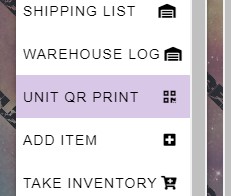
- Click on that and you will be brought to a form to fill in.
There is are different steps for each model starting with the DBV
- Select Unit dropdown and choose DBV.
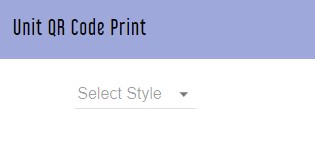
- For DBV you only have to declare the housing Color, Silver or Matte Black.
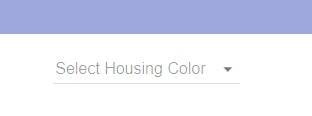
- Press Get Unit QR Code.
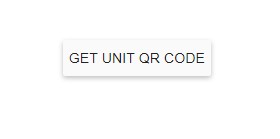
- Press Print Unit QR Code

- Retrieve Label from the Dymo Printer and place with the unit for packaging
Process for SSV
- Select Style SSV from the drop down menu
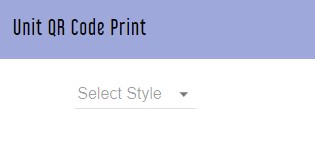
- Select Housing color
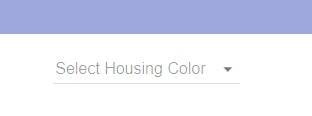
- Select base Color

- Press Get Unit QR Code.
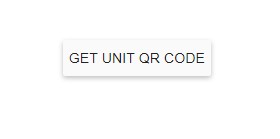
- Press Print Unit QR Code

- Retrieve Label from the Dymo Printer and place with the unit for packaging
Label for SSV-WRS
- Choose the design that is being created from the drop down list, Select SSV WRS Design

- You can hotkey search for designs by typing the first few letters of the title into the search box of the drop down list, and then choosing the corresponding entry.
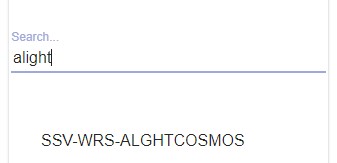
- Press Get Unit QR Code.
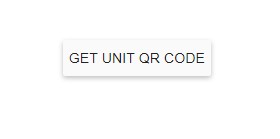
- Press Print Unit QR Code
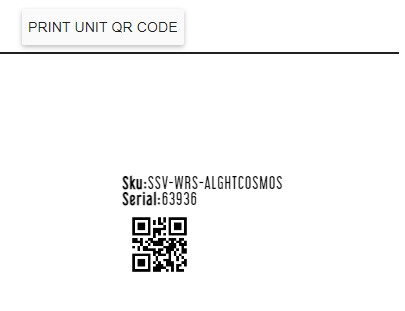
- Retrieve Label from the Dymo Printer and place with the unit for packaging
SUP2 WRS
- Same process as the SSV WRS, but choose from the Select SUP2 WRS Design drop down list.
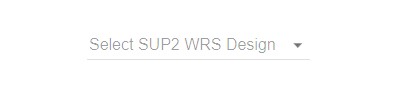
- Press Get Unit QR Code.
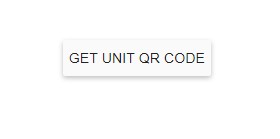
- Press Print Unit QR Code

- Retrieve Label from the Dymo Printer and place with the unit for packaging.
For LSV
- Select the Style LSV
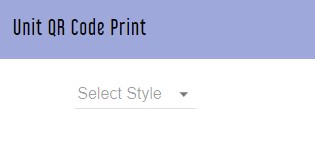
- Select Housing Color.
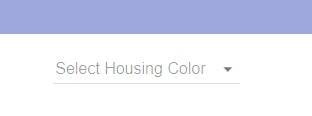
- Press Get Unit QR Code.
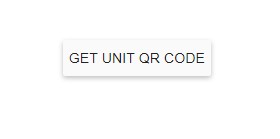
- Press Print Unit QR Code
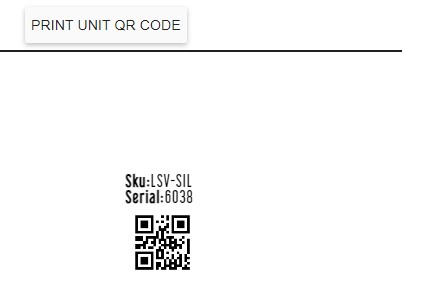
- Retrieve Label from the Dymo Printer and place with the unit for packaging.
For SideKick
- Select the Style SKPV or SKPV2.
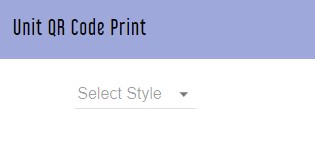
- Select Housing Color.
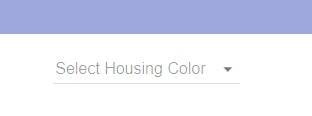
- Add the Serial number that is engraved near the Battery Cover to the Reset serials for SKPV Field
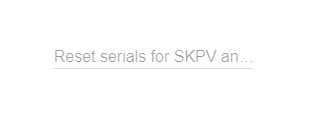
- Press Get Unit QR Code.
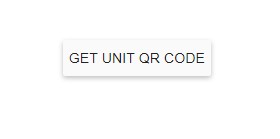
- Press Print Unit QR Code

- Retrieve Label from the Dymo Printer and place with the unit for packaging.
For Blem DBV or SSV
- Select The Style DBV or SSV
- Select the BLEM entry on the Housing.
- Press Get Unit QR Code.
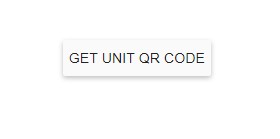
- Press Print Unit QR Code
